Hydropower
New member
Hi,
It seems like I'm the only non-german guy here (Swedish), but with the thing you guys got going on I think that's just a matter of time! I heard about the wlanThermo on the openHAB forum and it took me less than 10min to decide I needed this! I'm an electronics/embedded engineer as a profession and Kamado griller in spare time so I have fed the idea to make something like this myself, but never found the time...
Now, to my (first) question:
When I added the cloud connection I had to enter a username/password of admin/admin (found using google translate on the wlanthermo.de page). So I got the cloud connection up and running. But I'm not that fond of leaving a password with admin/admin! So how do I change that? I found something about a /admin page, but when I go to <IP of nano v1+>/admin i get a quick form (in german...) asking me for a new password (max 10 chars). After entering 10 chars and pressing the button I get redirected to /setadmin instead of admin and there I get an error 404, no such page... Am I on the wrong path or is there a bug?
Best regards
Henrik Kjellberg
It seems like I'm the only non-german guy here (Swedish), but with the thing you guys got going on I think that's just a matter of time! I heard about the wlanThermo on the openHAB forum and it took me less than 10min to decide I needed this! I'm an electronics/embedded engineer as a profession and Kamado griller in spare time so I have fed the idea to make something like this myself, but never found the time...
Now, to my (first) question:
When I added the cloud connection I had to enter a username/password of admin/admin (found using google translate on the wlanthermo.de page). So I got the cloud connection up and running. But I'm not that fond of leaving a password with admin/admin! So how do I change that? I found something about a /admin page, but when I go to <IP of nano v1+>/admin i get a quick form (in german...) asking me for a new password (max 10 chars). After entering 10 chars and pressing the button I get redirected to /setadmin instead of admin and there I get an error 404, no such page... Am I on the wrong path or is there a bug?
Best regards
Henrik Kjellberg