Hallo alle,
Ich habe eine Frage. Kann WLANthermo die Temperatur auf einem Grill mit automatischer Temperaturregelung regeln?
Ich habe einen Traeger Pelletgrill Pro Series 22 mit einem Temperaturregler (siehe Abbildung). Ich möchte in der Lage sein, die Temperatur zu überwachen und diesen Knopf online zu steuern. Welche Art von Servo mit welcher WLANthermo-Version soll ich dazu verwenden?
Die Montage kann ich selbst herausfinden. Ich habe einen 3D-Drucker und kann den Halter für das Servo entwerfen.
Danke.
(Sorry for the Google translate, my German is not very good. Here is the same in English)
Can WLANthermo control temperature on a grill with automatic temperature control?
I have a Traeger Pelletgrill Pro Series 22, which has a temperature control knob (see the picture). I want to be able to monitor temperature and control this knob online. What kind of servo with which WLANthermo version should I use to do that?
The mounting I can figure out myself. I have 3D printer and can design the holder for the servo.
Thank you.

Ich habe eine Frage. Kann WLANthermo die Temperatur auf einem Grill mit automatischer Temperaturregelung regeln?
Ich habe einen Traeger Pelletgrill Pro Series 22 mit einem Temperaturregler (siehe Abbildung). Ich möchte in der Lage sein, die Temperatur zu überwachen und diesen Knopf online zu steuern. Welche Art von Servo mit welcher WLANthermo-Version soll ich dazu verwenden?
Die Montage kann ich selbst herausfinden. Ich habe einen 3D-Drucker und kann den Halter für das Servo entwerfen.
Danke.
(Sorry for the Google translate, my German is not very good. Here is the same in English)
Can WLANthermo control temperature on a grill with automatic temperature control?
I have a Traeger Pelletgrill Pro Series 22, which has a temperature control knob (see the picture). I want to be able to monitor temperature and control this knob online. What kind of servo with which WLANthermo version should I use to do that?
The mounting I can figure out myself. I have 3D printer and can design the holder for the servo.
Thank you.